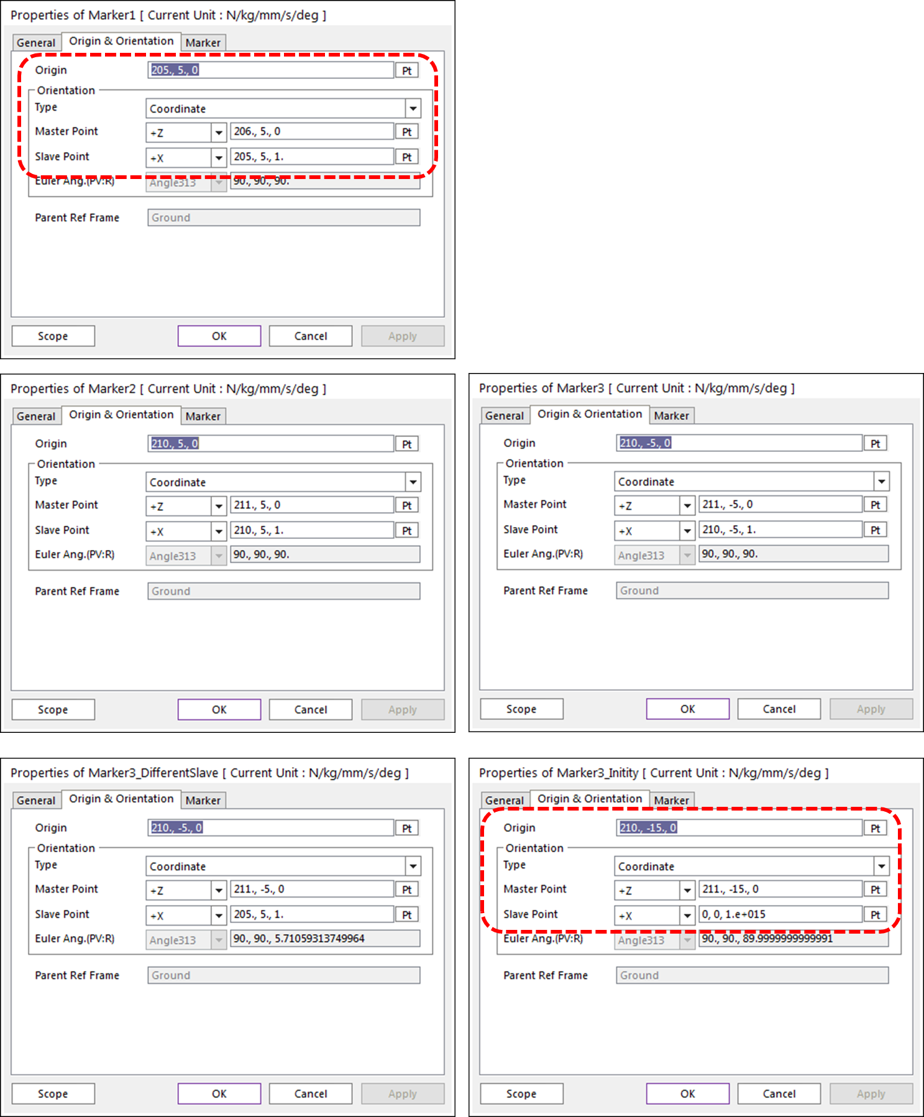{{ post.title }}
글 편집
글 편집 (이전 에디터)
{{ post.author.name }}
Posted on
| Version | {{ post.target_version }} | Product |
{{ product.name }}
|
|---|---|---|---|
| Tutorial/Manual | {{ post.manual_title }} | Attached File | {{ post.file.upload_filename }} |
You change the orientation (of Marker, for example) by adjusting the Master point only if you set the slave point with the infinite value. It is a very useful tip when you parametrize the orientation using the parametric point.
If it is not easy to understand, just remember:
"If you set Slave point with very big value (infinite value), then you can control the orientation only with Master point"
- If slave point doesn't include the infinite value, then slave point as well as master point affects the orientation.
- If slave point includes an infinite value, then the direction of the slave point is almost constant.
For example, Slave Point is set to 0, 0, 1.e+15 as below image (since the infinite value cannot be input, very big value is used). it is almost parallel to Z axis. (It is not perfectly parallel, but the error can be neglected)

It would be easy to understand the reason if you realize the way to decide the orientation of 'Coordinate type'. If you set master to +Z and Slave to +X in Coordinate type,

The orientation is decided as below.
- Firstly, Master point relative to the Origin is set to +Z axis,
Step #1) Y axis is calculated by the cross product of Master and Slave
Step #2) X axis is calculated by the cross product of Y and Z. (Since Master and Slave may not be perpendicular, X is calculated here)

So, not only master but also slave affect the orientation, and if the origin is moved, both of them should be adjusted together.
But if slave is set to the infinite point, then slave is almost a constant vector regardless of the origin. It means, only master affects the orientation.
Attached model is an example model (This model includes only markers).
Description of the example model
- Marker1: The direction of Master (relative to the origin) is Global X, and slave is Global Z.
- Origin 205, 5, 0
- Master 206, 5, 0 (The directional vector is 1, 0, 0)
- Slave 205, 5, 1 (The directional vector is 0, 0, 1)
- Marker2, Marker3: Origin is moved and master and slave are also adjusted together (The orientation is the same).
- Marker3_DifferentSlave: The slave was not adjusted so that the orientation was changed. (Euler Angle is not 90, 90, 90)
- Origin 210, -5, 0
- Master 211, -5, 0 (The directional vector is 1, 0, 0)
- Slave 205, 5, 1 (The directional vector is -5, 10, 1)
- Marker3_Infinity: Slave is 0, 0, 1.e+15, so the orientation is the same as Marker1, Marker2, Marker3 (Slave is always Global Z)
- You can keep the same orientation only by changing the origin and Master (Slave is 0, 0, 1e+15)