{{ post.title }}
글 편집
글 편집 (이전 에디터)
{{ post.author.name }}
Posted on
| Version | {{ post.target_version }} | Product |
{{ product.name }}
|
|---|---|---|---|
| Tutorial/Manual | {{ post.manual_title }} | Attached File | {{ post.file.upload_filename }} |
Once you create a model in RecurDyn, you cannot change the system unit.
However, if you want to input parameters in a different unit, you can use 'Unit' in the General Tab of the properties dialog box.
For example, let's assume that the system unit is MMKS and Stiffness Coefficient is 100 (when the unit in the General Tab is set to MMKS)
Because of F=Kδ, the unit of K (Stiffness Coefficient) is [Force/Length].
As a result, Stiffness Coefficient means 100 (N/mm)

If you change the unit in the General tab to IPS, Stiffness Coefficient is changed to 571.0147 (lbf/in).
Stiffness Coefficient = 100 (N/mm) ≒ 571.014715473265 (lbf/in)

If you input different parameters while the unit in the General tab is set to IPS, the value is input as IPS is and it is converted to MMKS internally.
For example, if you input 200 to Stiffness Coefficient in IPS, it is 200 (lbf/in).
After you input 200 and re-open the dialog box, it is displayed as 35.0253670492953 (N/mm).