{{ post.title }}
글 편집
글 편집 (이전 에디터)
{{ post.author.name }}
Posted on
| Version | {{ post.target_version }} | Product |
{{ product.name }}
|
|---|---|---|---|
| Tutorial/Manual | {{ post.manual_title }} | Attached File | {{ post.file.upload_filename }} |
When you open an rdyn file in RecurDyn, you may have seen the below message.

This error occurs when an rdyn file was saved in the newer version of RecurDyn than the current version.
So you must use the newer version to open the rdyn file.
If you want to check which version of RecurDyn was used to save the rdyn file, RecurDyn Version Checker can be useful.
Go execute RDVersionChecker.exe in Utility Folder.

Then you can open the rdyn file using RDVersionChecker.

If you don't have the specific version of RecurDyn you need, please contact FunctionBay.
https://contents.functionbay.com/contact-form-en