{{ post.title }}
글 편집
글 편집 (이전 에디터)
{{ post.author.name }}
Posted on
| Version | {{ post.target_version }} | Product |
{{ product.name }}
|
|---|---|---|---|
| Tutorial/Manual | {{ post.manual_title }} | Attached File | {{ post.file.upload_filename }} |
(Example file - Download - CAD file generated by SpaceClaim)
RecurDyn can import the bodies as 2 spheres and 1 cylinder by using the below option.
One of the advantages of RecurDyn is various Primitive Contacts.
If the model includes primitive geometries such as a sphere, box, cylinder, and so on, you can use the primitive contacts to obtain more accurate results quickly. The general Geo Contact uses the facets which represent the approximated geometry to calculate the contact force while the Primitive Contact uses the mathematical model of the geometry and calculates the contact force analytically.

For example, Primitive Contact is 30 times faster than general contact.

To use Primitive Contact, (e.g. Sphere to Box Contact), the geometry must be primitive geometries such as sphere, box, or cylinder.
However, when a CAD file is imported, even if it includes the primitive geometries, they are imported as general geometries, so that they are not treated as primitive geometries.
To resolve this problem, the below options must be checked before importing the CAD files.
Then, RecurDyn can recognize those geometries as primitive geometries.
V9R1 : [Home] - [Setting] - [Display] - [Recognize Primitive Geometries when Importing CAD Files]
V9R2 : [Home] - [Setting] - [CAD] - [Convert Primitive Geometries when Importing CAD Files]

(click the image to enlarge it)
Once they are imported as primitive geometries, Primitive Contacts can be applied. And the geometry parameters can be modified to change the length or radius as below.

(the imported body is treated as a cylinder and the geometry parameters can be modified.)