{{ post.title }}
글 편집
글 편집 (이전 에디터)
{{ post.author.name }}
Posted on
| Version | {{ post.target_version }} | Product |
{{ product.name }}
|
|---|---|---|---|
| Tutorial/Manual | {{ post.manual_title }} | Attached File | {{ post.file.upload_filename }} |
The Unit in the General tab of the Properties Window of Body means the units in corresponding Properties Window in RecurDyn.
The units of the RecurDyn model are applied with the units you specified when you first created the model.
Let's assume that you set the Unit to MMKS (Millimeter / Kilogram / Newton / Second) when you created a model.
In this case, you set the Unit to IPS (Inch / Pound_Mass / Pound_Force / Second) in the General tab in the Properties Window of Body and input various values in the Body tab. When you click 'OK' button, it is converted into the MMKS that was set at the time of initial model creation and applied.
In other words, the Unit in the Properties window of Body plays a similar role to a unit converter. When setting and inputting the unit and the values of other units of a model in the Unit, it provides a convenient function of automatically converting the units of model.
From Q&A board of CMET (Korean)